It's much simpler than what you might imagine, a copy / paste work & you're done!
First in your Blogger Dashboard, in the area in which you see your Blog title & some options, click on the "Layout" link ..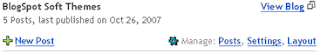
You will get to the panel in which you manage your Blog with the "Template" tab & the "Page Elements" sub-tab selected. Select the "Edit HTML" sub-tab ..
Now you should be able to see a field that contains the HTML code of your Blog.
Above that field there's a check-box with this text: "Expand Widget Templates", make sure that box is unchecked.
Now you will have to erase the existing code from the field & paste in the code of the template from this Blog you want to use.
Click on "SAVE TEMPLATE", you're done.
Notes:
- There's an option to backup your template above the HTML field, I highly recommend you use it before you do any changes to save the original template, just in case something goes wrong.
- By applying the new template, if you have some widgets all will be lost, you will get a warning about that when you click on "SAVE TEMPLATE". All your posts however are safe.


No comments:
Post a Comment